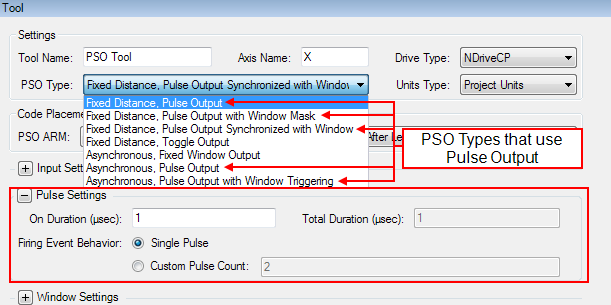
When you add PSO tools in the Catalog Manager, if you select a PSO Type setting that uses Pulse Output, you can use the Pulse Settings to configure the PSO pulse generator.
The examples that follow show how to configure some basic settings of PSO pulse.
Example
These settings generate one pulse that continues for 300 microseconds.
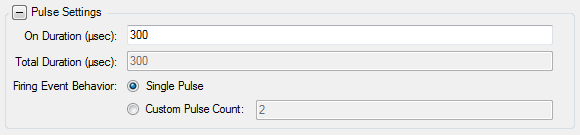
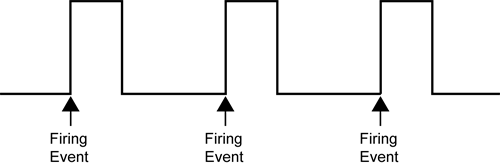
Example
These settings generate two pulses at each firing event. Each pulse continues for 200 microseconds and has a 50 percent duty cycle for the duration of the pulses.
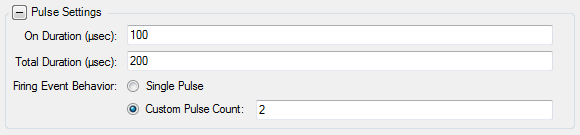
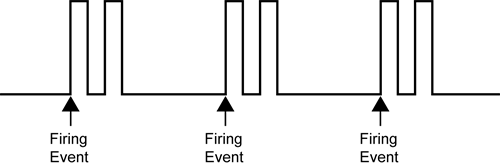
Example
These settings generate one pulse that continues for 300 microseconds. The pulse period is 600 microseconds and has a maximum of 50 percent duty cycle across all firing events. Firing events that occur within the 600 microsecond pulse period are ignored.
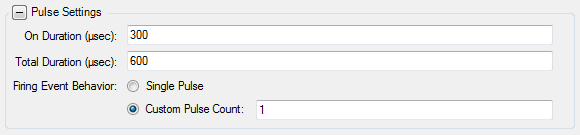
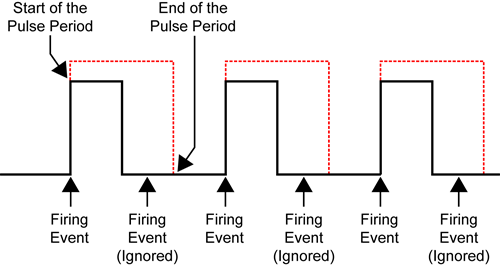
PSO tools configure PSO on Aerotech motion control systems. For more information on PSO, refer to Automation1 or A3200 Help.